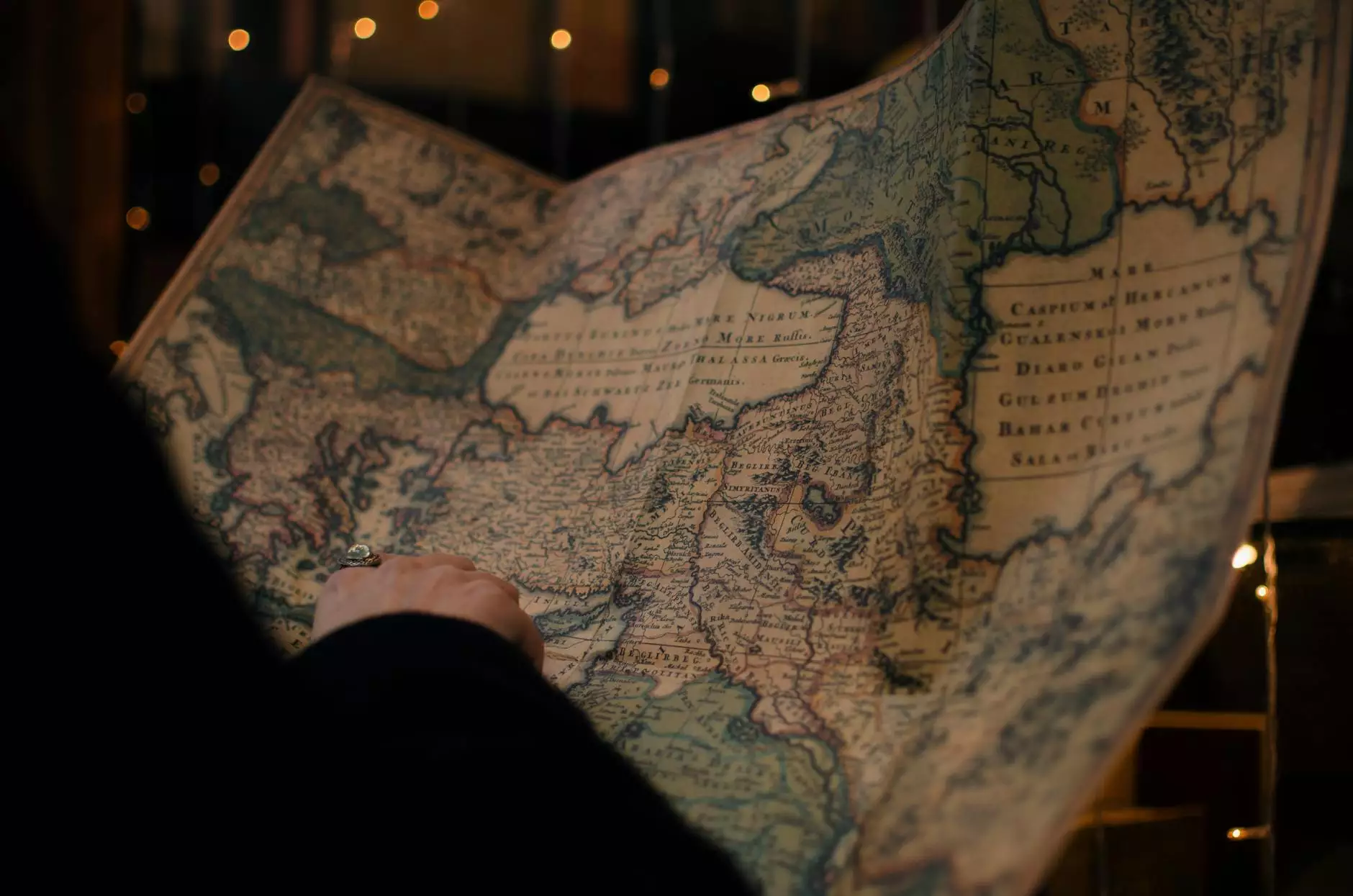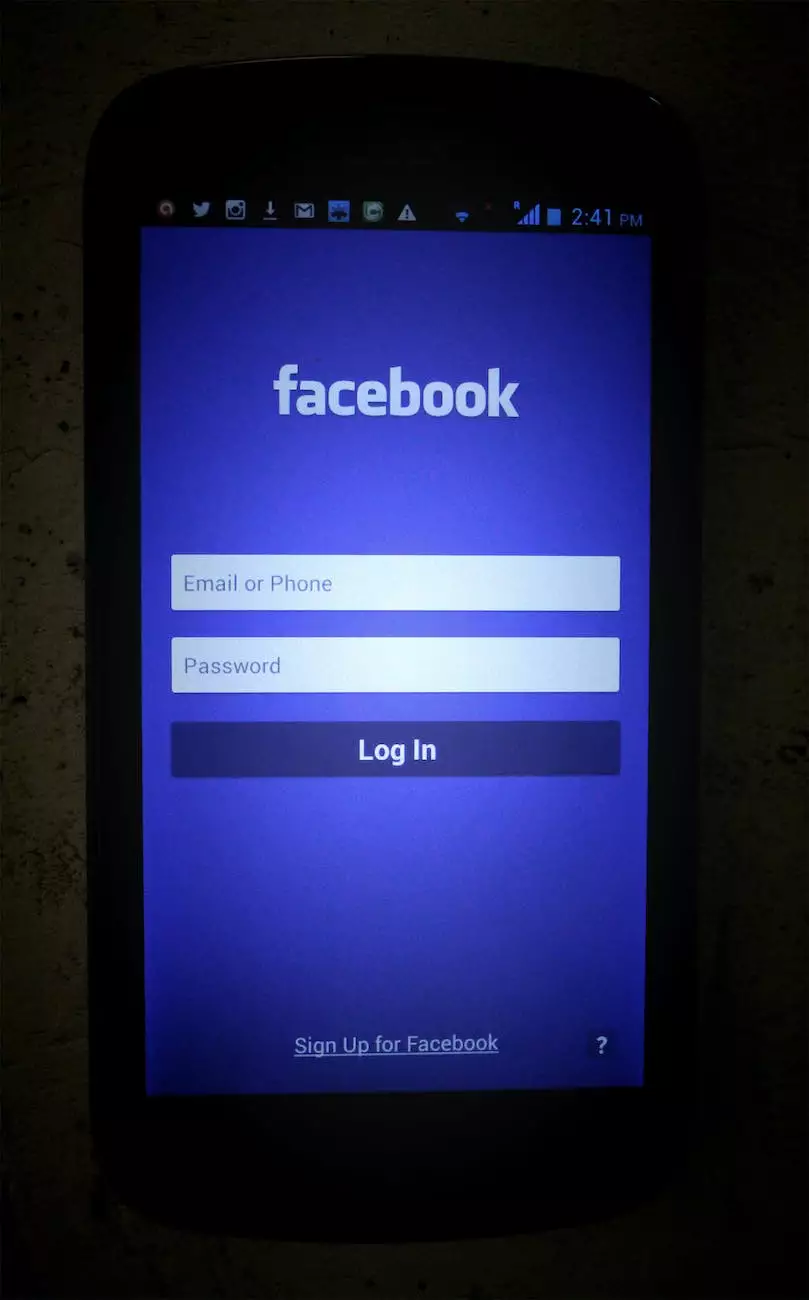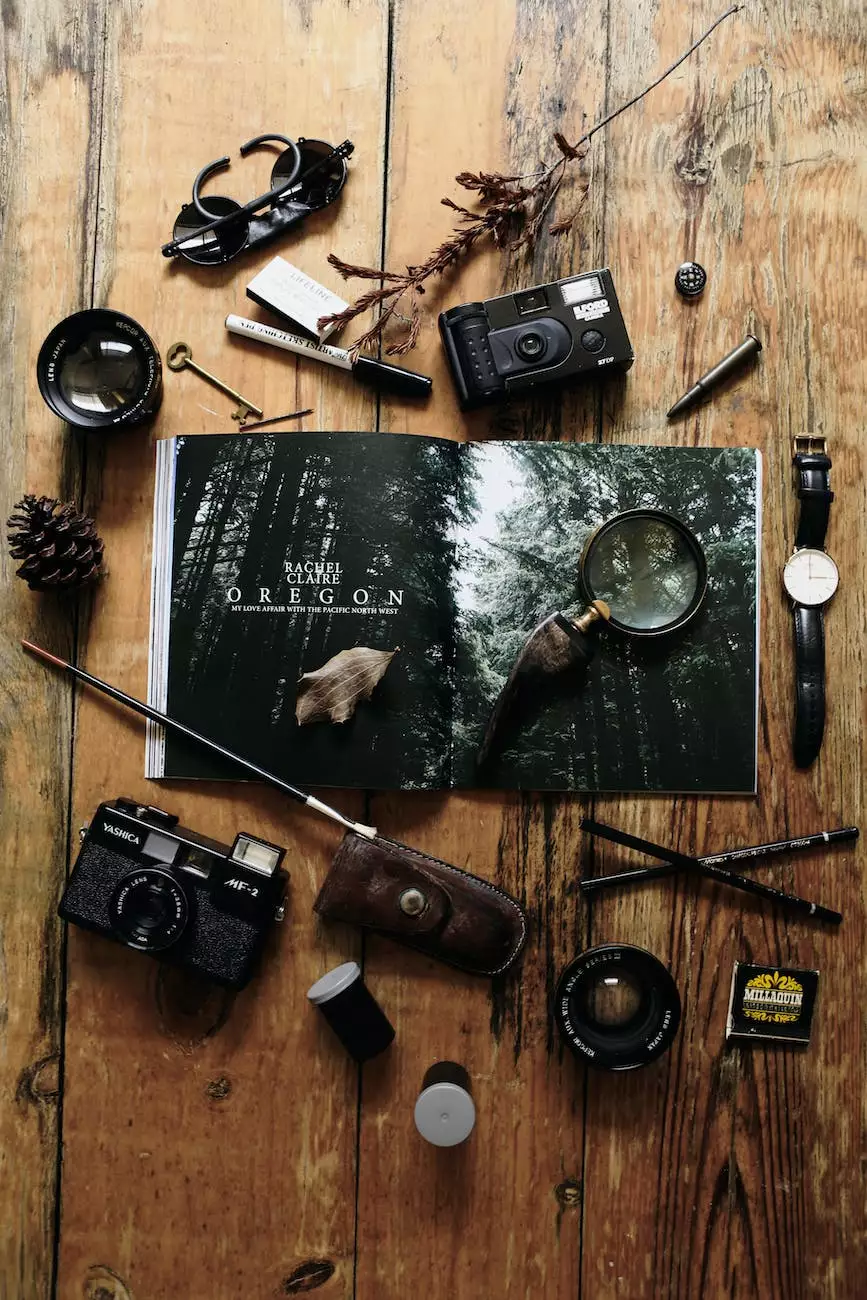How to Fix Largest Contentful Paint Time on WordPress

Thank you for visiting Fresh Concepts Web, your trusted partner in business and consumer services. In this article, we'll explore the common issue of Largest Contentful Paint (LCP) Time on WordPress websites and provide you with effective solutions to improve your website's user experience and search engine rankings.
Understanding Largest Contentful Paint (LCP) Time
Before we dive into the solutions, let's understand what Largest Contentful Paint (LCP) Time means. LCP is a key user-centric metric for measuring perceived page load speed. It represents the time taken for the largest content element (such as an image or text block) to load and become visible to the user.
Having a slow LCP can negatively impact your website's performance, user engagement, and search engine rankings. Therefore, it is crucial to optimize your WordPress website's LCP time to provide a seamless user experience and improve your website's visibility in search engine results.
Effective Strategies to Improve LCP Time on WordPress
At Fresh Concepts Web, we have extensive experience in website development, including optimizing LCP time on WordPress websites. Here are some proven strategies to help you fix the LCP time issue:
1. Optimize Image Sizes
Images often contribute significantly to LCP time. To optimize them, ensure that you use appropriately sized images and compress them without sacrificing quality. Implement lazy loading, which defers the loading of images until they are about to come into the viewport, improving initial page load time.
2. Minify and Combine CSS and JavaScript Files
Reduce the number of CSS and JavaScript files by minifying and combining them. Minification removes unnecessary characters and spaces, while combining reduces the number of file requests and improves load times. Use plugins like W3 Total Cache or Autoptimize for easy implementation.
3. Implement Caching
Caching can significantly improve your website's performance by storing static copies of your web pages. Utilize caching plugins like WP Super Cache or W3 Total Cache to serve cached versions of your web pages, reducing the load on your server and decreasing LCP time.
4. Optimize Web Fonts
Web fonts can impact LCP time as they need to be downloaded before text content is rendered. Choose web fonts wisely and consider hosting them locally to minimize external requests. Limit the number of font variations and use font-display: swap to ensure text content is immediately visible.
5. Upgrade Hosting Plan
If you're on a shared hosting plan, consider upgrading to a dedicated or VPS hosting plan for faster server response times. A faster server response allows your website to load quicker, ultimately improving LCP time and overall performance.
6. Minimize Server Response Times
Reduce server response times by optimizing database queries, using a content delivery network (CDN), and enabling Gzip compression. These techniques improve server efficiency and decrease the time required to load content, positively impacting LCP time.
Conclusion
In today's competitive online landscape, optimizing your WordPress website's Largest Contentful Paint (LCP) Time is crucial for user satisfaction and search engine rankings. Implement the strategies outlined in this article and trust Fresh Concepts Web to fix your LCP issues and provide unparalleled website development services in the business and consumer services industry.
Contact Fresh Concepts Web today to discuss your specific website needs and let us help you achieve a faster, more efficient, and visually appealing WordPress website that ranks higher on search engines!